Open CMAP Tools with reflective-open ended concept mapping feature
How to use Open-CMAP ?
Reverse Concept
With Reverse Concept Mapping Retrieval, you no longer need to navigate through complex webs of information or search through countless notes and diagrams. Our innovative feature empowers users to effortlessly retrieve their previously created concept maps, allowing for quick and intuitive access to your wealth of knowledge.
Reviewing a Map
In Review, the map area shows how Learners performed at both the individual and the group level. This includes scores and performance on each component of a Build-a-Map or Skeleton Map assessment.
Build a Map
The Left panel lists each Learner along with their score (if scored) and duration of the assessment. Select a Learner to view their individual map and results.
Compare propositions, the default view in the map area, is a representation of all Learners’ maps combined. This view represents the knowledge framework of the entire group of Learners. You can use it to view information about Learner performance (if scored) and how frequently each proposition was made among Learners.
Why use Open-CMAP
Fast
Lightweight
Easy to Use
Absolutely Free!
Road Map our Research
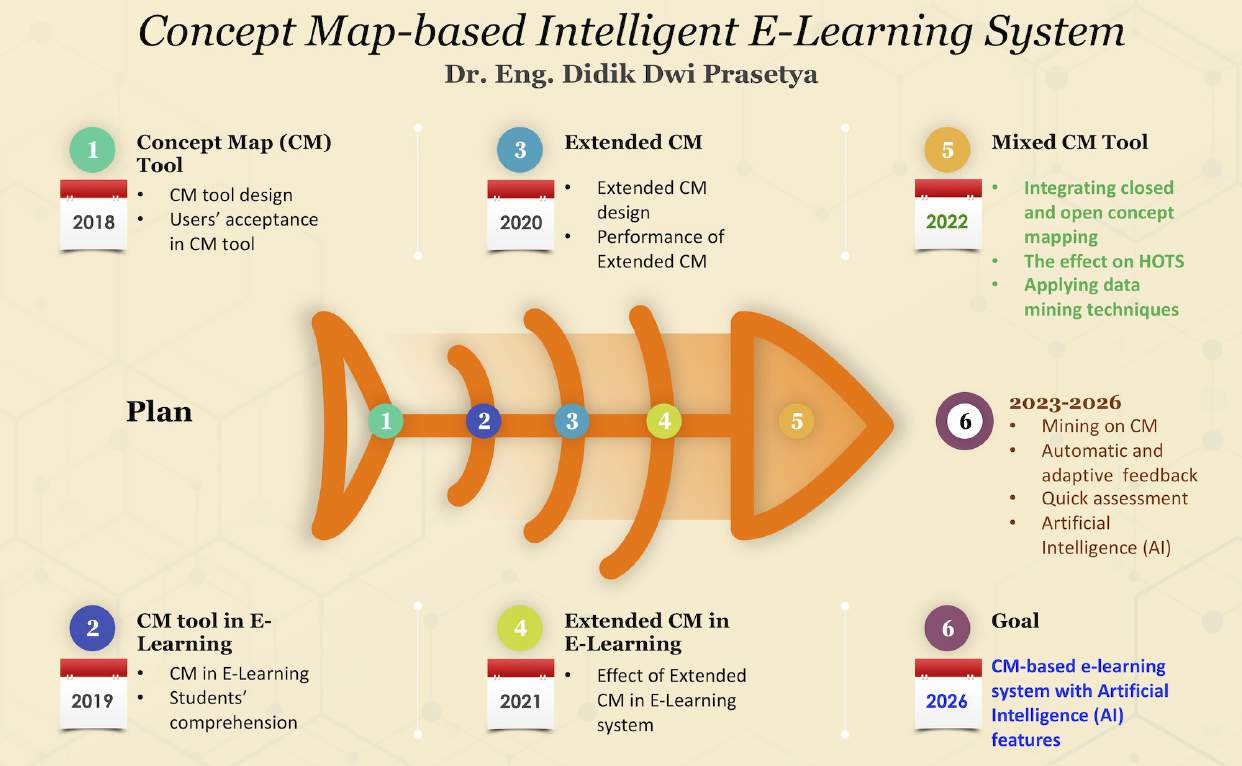
-
Application UI code in Tailwind CSS
Get access to over 3+ pages including a dashboard layout, projects, concept map board, user setting, and assign concept
Learn more -
Add Assasment Feature
I research how to implements assasment method on concept map project. but for now this feature is still pending for develop, because of focus development program change to "Develop Concept Map apps With Reverse Concept Feature".
-
Change design behavior on Dashboard
Get started with new page, where user can easily manage their concept map and assasment.
-
Reverse Concept Map
User or especially Teacher can tracking user-behavior when create their own concept map.
Learn more
We invest through innovative educational solutions.
Here Open-CMAP we focus on Unlock the power of knowledge with Open Concept Mapping, a groundbreaking product designed to enhance education and assessments. Open Concept Mapping combines the simplicity of visual learning with the versatility of digital tools, empowering educators and learners to explore, connect, and evaluate ideas like never before. Keep an update!